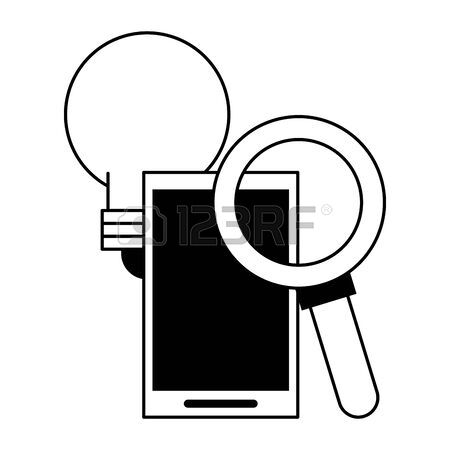Serif WPX4-HFMINI-ENG-STA-1 manuals
Owner’s manuals and user’s guides for Development software Serif WPX4-HFMINI-ENG-STA-1.
We providing 1 pdf manuals Serif WPX4-HFMINI-ENG-STA-1 for download free by document types: Datasheet

Serif WPX4-HFMINI-ENG-STA-1 Datasheet (347 pages)
Brand: Serif | Category: Development software | Size: 4.60 MB |

Table of contents
Contents
5
Welcome
9
2 Welcome
10
Welcome!
11
Key features
12
Welcome 5
13
Pictures
14
Graphics
15
• Fonts
16
New features
18
Ease of Use
20
Installation
22
Re-install
23
16 Welcome
24
Getting
25
Started
25
Developing
35
Navigation
39
Pages 37
45
Pages 39
47
Pages 41
49
Pages 43
51
Pages 47
55
Pages 51
59
Pages 53
61
Pages 57
65
Pages 61
69
Pages 63
71
Pages 69
77
Pages 71
79
Pages 73
81
Pages 79
87
Pages 89
97
Pages 93
101
Working
103
Creating frames
109
• Press Enter
119
Formatting
125
Using fonts
127
Formatting Text
128
Editing
147
Objects
147
Editing Objects
152
Moving objects
154
Resizing objects
155
Ordering objects
163
Snapping
165
Creating groups
170
Lines, Shapes
173
Drawing lines
176
QuickShapes
181
Closed shapes
182
Adding borders
192
Importing images
203
Inserting images
204
Replacing images
205
Retouching
220
Choose an output
224
Adding animation
228
Transparency
243
Adjunct colours
250
Editing hotspots
264
Adding rollovers
265
Rollover options
266
Adding Dynamic
273
Content
273
Adding HTML
278
Using IDs
282
Adding forms
283
Form Structure
284
Creating forms
286
Form controls
289
Subscribing
302
E-Commerce
307
Smart objects
313
Previewing
323
Trouble Shooting
332
Quick Publish
333
Creating PDFs
334
More products and manuals for Development software Serif
| Models | Document Type |
|---|---|
| WebPlus Essentials |
User's Guide
 Serif WebPlus Essentials,
320 pages
Serif WebPlus Essentials,
320 pages
|
Serif devices