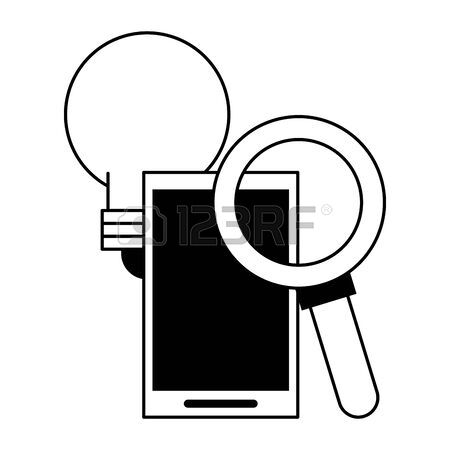Serif Digital Scrapbook Artist manuals
Owner’s manuals and user’s guides for Graphics software Serif Digital Scrapbook Artist.
We providing 1 pdf manuals Serif Digital Scrapbook Artist for download free by document types: User's Guide

Serif Digital Scrapbook Artist User's Guide (215 pages)
Brand: Serif | Category: Graphics software | Size: 2.71 MB |

Table of contents
Contents
10
Welcome
13
Key features
16
Installation
20
Adding text
46
Adding pages
50
Digikits
55
44 Digikits
56
Browsing
57
Digikits 47
59
Tagging
61
Digikits 55
67
Digikits 61
73
64 Digikits
76
Moving pages
83
Working with
91
Adding photos to
105
Working
115
Formatting text
124
Applying effects
131
Paper textures
139
Cutting items
147
Adding lines and
159
Drawing shapes
163
Using brushes
180
Press the Esc
184
Arranging items
189
Shearing items
192
Ordering items
194
Grouping items
196
Sharing and
199
Registering
203
Uploading
204
Basic printing
205
Exporting as PDF
206
Welcome, 2
215
More products and manuals for Graphics software Serif
| Models | Document Type |
|---|---|
| Digital Scrapbook Artist 2 |
User's Guide
 Serif Digital Scrapbook Artist 2,
283 pages
Serif Digital Scrapbook Artist 2,
283 pages
|
| ECD518615M |
Datasheet
 Serif DrawPlus X3,
282 pages
Serif DrawPlus X3,
282 pages
|
| ECD518624M |
Datasheet
 Serif PhotoPlus X3,
224 pages
Serif PhotoPlus X3,
224 pages
|
Serif devices