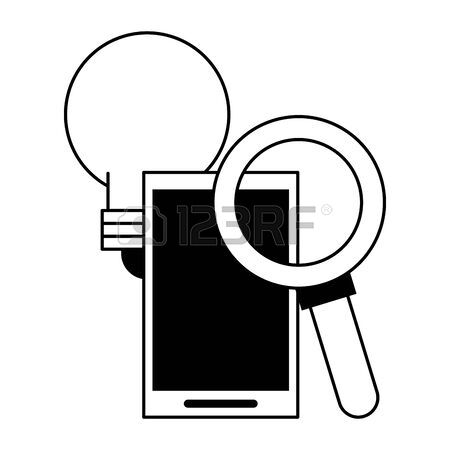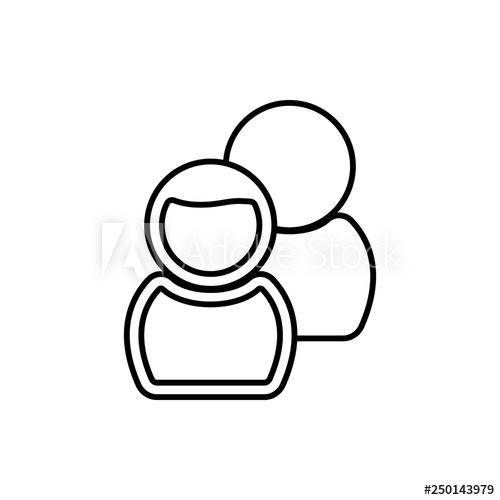Serif ECD518615M manuals
Owner’s manuals and user’s guides for Graphics software Serif ECD518615M.
We providing 1 pdf manuals Serif ECD518615M for download free by document types: Datasheet

Table of contents
Contents
10
Welcome
11
2 Welcome
12
Welcome 3
13
Key features
14
Welcome 5
15
Welcome 7
17
Welcome 9
19
Welcome 11
21
Welcome 13
23
Installation
25
Zooming
50
Connectors
85
90 Using Brushes
100
Entering text
103
Editing text
105
Retyping text
106
Formatting text
106
Text overflow
107
Spell-checking
112
Working with
115
Objects
115
Moving objects
124
Resizing objects
130
Flipping objects
133
Finding objects
133
Grouping objects
135
Ordering objects
142
Layer Properties
146
Solid colours
154
Setting opacity
172
Pictures
179
Choose an output
184
Autotracing
189
• Photo Image
190
Applying Special
195
Effects
195
Creating borders
197
Creating blends
198
Feathering
205
Colour Fill
205
Creating
215
Animations
215
• Either:
218
Onion Skinning
221
Overlay frames
222
Supporting tabs
224
Getting started
225
Adding movies
230
Autorun
237
Creating markers
241
Masking
245
State behaviour
246
Flash SWF
248
Publishing and
253
Sharing
253
Basic printing
255
Dynamic preview
263
• Search
266
Uploading
268
More products and manuals for Graphics software Serif
| Models | Document Type |
|---|---|
| ECD518624M |
Datasheet
 Serif PhotoPlus X3,
224 pages
Serif PhotoPlus X3,
224 pages
|
| Digital Scrapbook Artist |
User's Guide
 Serif Digital Scrapbook Artist,
215 pages
Serif Digital Scrapbook Artist,
215 pages
|
| Digital Scrapbook Artist 2 |
User's Guide
 Serif Digital Scrapbook Artist 2,
283 pages
Serif Digital Scrapbook Artist 2,
283 pages
|
Serif devices