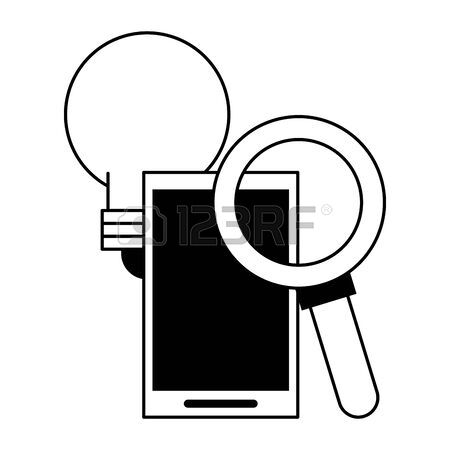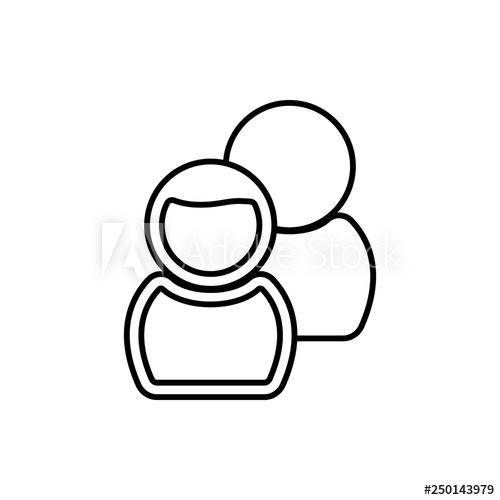Serif ECD518624M manuals
Owner’s manuals and user’s guides for Graphics software Serif ECD518624M.
We providing 1 pdf manuals Serif ECD518624M for download free by document types: Datasheet
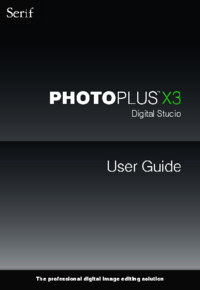
Table of contents
Credits
3
Contents
5
Contents
7
2 Welcome
10
New features
11
Welcome
12
Welcome 7
15
Effects
17
Adjustments
18
Installation
20
Getting
23
Started
23
Color modes
35
Manipulating
37
Color Range
45
Deforming
62
Mesh warping
64
Painting and
73
Drawing
73
Painting
79
Erasing
83
Overview
97
Using paths
106
Retouching
119
Transparency
129
Using plug-ins
134
Layers and Masks
141
Using depth maps
160
Using masks
162
Creating
167
Animations
167
Making Images
179
Slicing images
181
Macros and
185
Batch Processing
185
Recording Macros
188
Playing Macros
189
Modifying Macros
190
Batch processing
193
Using macros
194
Printing and
197
Exporting
197
Printing
199
More products and manuals for Graphics software Serif
| Models | Document Type |
|---|---|
| Digital Scrapbook Artist |
User's Guide
 Serif Digital Scrapbook Artist,
215 pages
Serif Digital Scrapbook Artist,
215 pages
|
| Digital Scrapbook Artist 2 |
User's Guide
 Serif Digital Scrapbook Artist 2,
283 pages
Serif Digital Scrapbook Artist 2,
283 pages
|
| ECD518615M |
Datasheet
 Serif DrawPlus X3,
282 pages
Serif DrawPlus X3,
282 pages
|
Serif devices